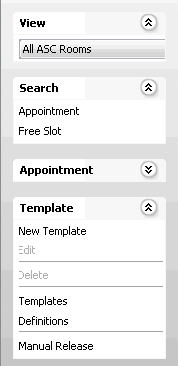Sheet Bar
The Sheet Bar, a pane that resides on the left-hand side of most modules, provides access to a module's primary functionality. Module functions are grouped by headings indicated by bold font. To view functions grouped under a heading, click the double arrow icon next to the heading .
To perform a module function, click the appropriate Sheet Bar option (such as Appointment or New Template) to launch a dialog associated with that function. For instance, under Search, click Appointment to launch the Search for Appointment dialog.