Electronic Insurance Verification
This feature, also called "e-Verify," allows you to send an electronic message to an insurance company to verify coverage for a Patient. This feature is available for additional cost. If the Insurance Verification command is disabled, it means your facility has not purchased this feature.
To electronically verify insurance coverage:
- Open the Scheduling module.
- Click an Appointment on the Scheduling Grid and then click Insurance Verification from the
Scheduling Tools
heading on the Sheet BarScheduling Tools
heading on the Sheet Bar. The Electronic
Insurance Verification dialogElectronic
Insurance Verification dialog appears.
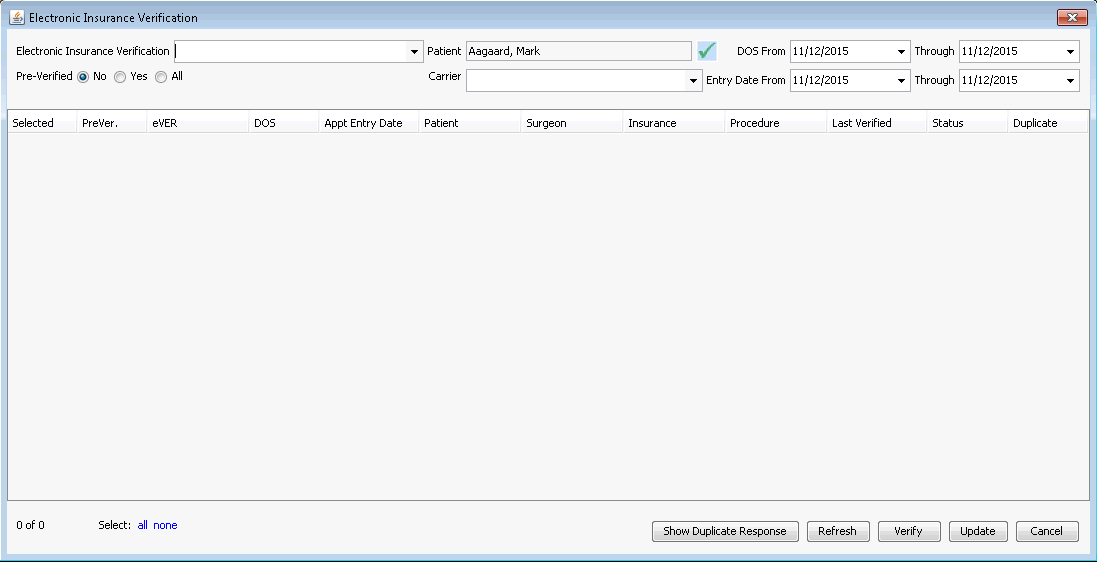
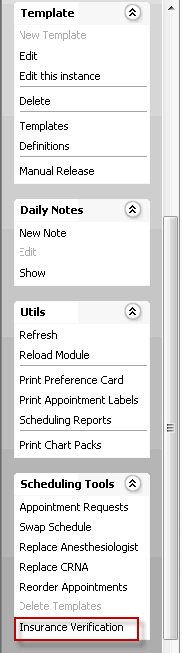
- Patient and Appointment information defaults from the Appointment
you selected into the fieldsfields
at the top of the dialog.
- PatientPatient
If have accessed the module with an appointment selected,the patient’s name will default in this field. To launch the Person-Patient selection dialog to change the Patient, click the check mark icon.
- DOS
From and ThroughDOS
From and Through
If you have opened the module after selecting a specific patient, this field will be populated with the scheduled date of service for the patient. If you have opened the module without selecting a specific patient, this field will be populated with the current date or the date your schedule is open to.
- Entry
Date From and ThroughEntry
Date From and Through
Depending on how you accessed the module, this field may show the current appointment date of service or the date the scheduling module is currently open to. This field represents the date appointments were added to the system, not the date of service.
- Pre-VerifiedPre-Verified
If insurance had been previously verified, the Yes radio button will be pre-selected. If you have not opened the module from a selected appointment, the No radio button (default) will be selected.
- Ask Rhonda for documentation.