Supply Resource Dictionary - Medications
When adding a new Medication to the Supply Resource dictionary, additional fieldsadditional fields specific to the selected supply/resource type (Medication) appear at the bottom of the main page. All these fields are optional.
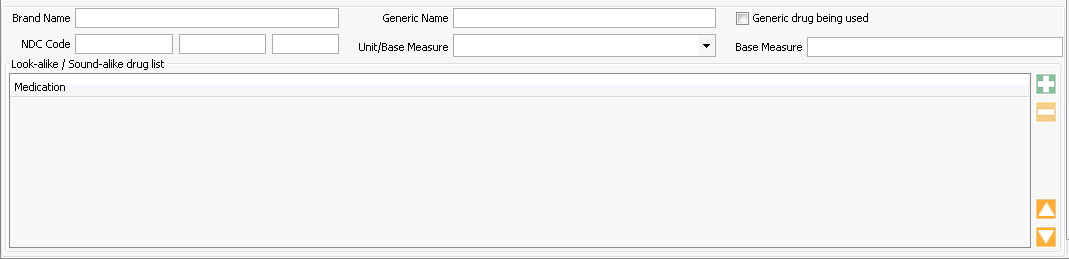
- Brand Name: Enter the Brand Name associated to the item
- Generic Name: Enter the Generic name of the item.
- Generic drug being used: Check the box to indicate when generic is being used.
- NDC Code: (National Drug Code) Enter the applicable code. This may be needed for billing purpose and can be required to print on the HCFA-1500 form when a medication is billed.
- Unit/Base Measure: Select the unit of measure used to dispense the medication.
- Base Measure: Enter the designated units of measure for the drug.
- Look-alike/ Sound-alike drug list:
This space is intended to allow users to indicate when the drug has
similar name or looks very similar to another medication in the organization.
Look-alike/ Sound-alike lists are part to the Joint Commission patient
safety guide lines. Click
 to add look alike/sound alike medication. A line appears in the table.
Use the drop down list in the Medication fields to add a drug from
the Supply Resource dictionary.
to add look alike/sound alike medication. A line appears in the table.
Use the drop down list in the Medication fields to add a drug from
the Supply Resource dictionary.
Example: Aldara / Alora
Example: Altocor / Advicor